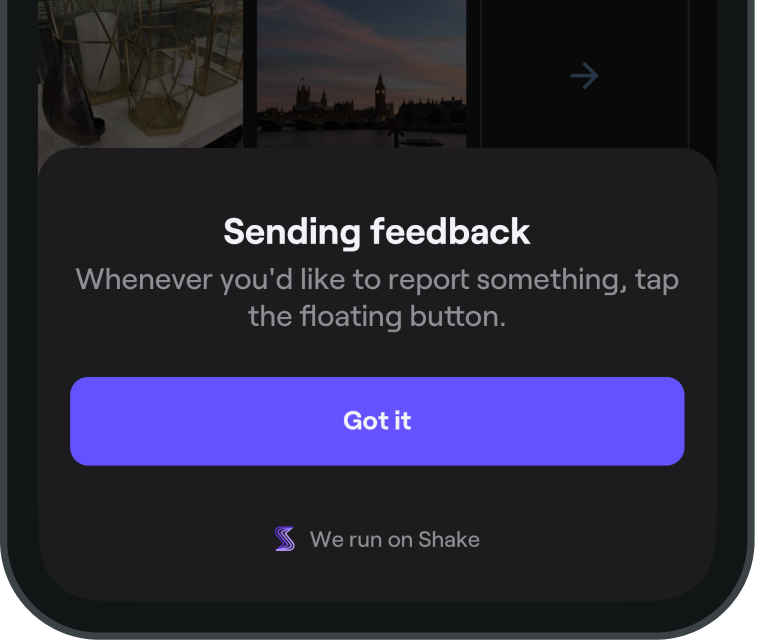Intro message
There's a simple way to let all your app users or testers know how to send you feedback.
You're viewing the iOS docs. Other platforms → Android React Native Flutter
If enabled, a one-off intro message will be shown to your users as soon as they open your app for the first time. Its text is automatically set based on the manual invocations you use, so you don't need to write anything. This message is disabled by default. Enable it easily using the following method:
- Objective-C
- Swift
AppDelegate.m
SHKShake.configuration.setShowIntroMessage = YES;
AppDelegate.swift
Shake.configuration.setShowIntroMessage = true