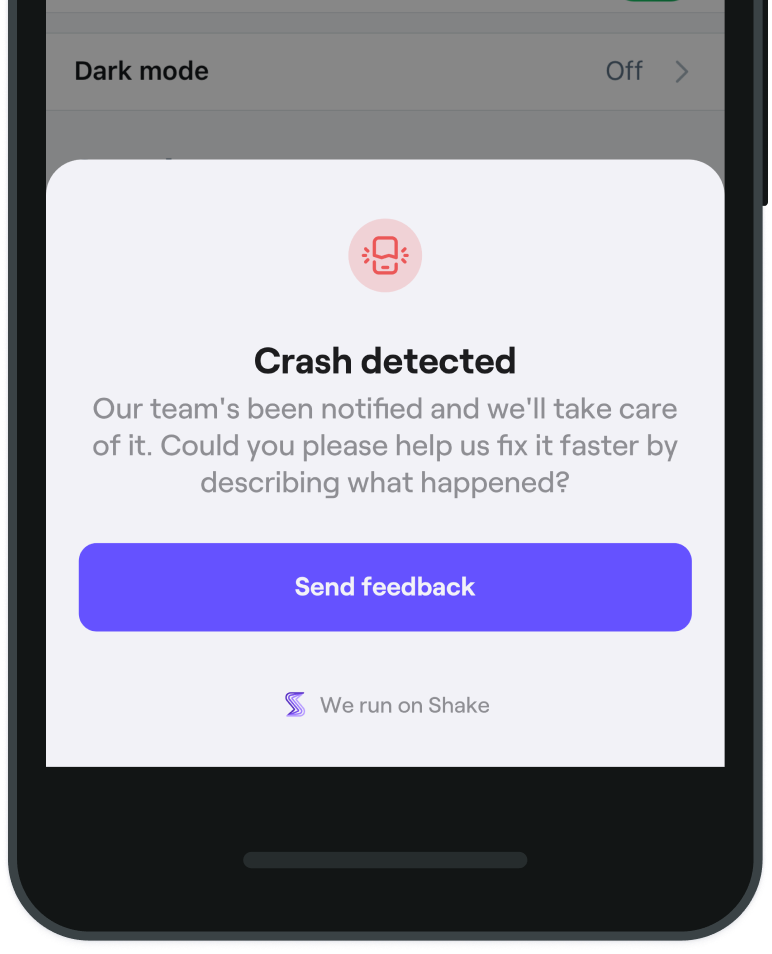Ask for a description
On the first app launch after the crash, you decide whether or not you want Shake to ask your user to describe the crash.
You're viewing the Android docs. Other platform → iOS
Introduction
This option is disabled by default. If you keep it this way, the crash report will be sent to you instantly and silently.
Enable
If you enable it, a sheet will be shown to your user, giving them an opportunity to describe what they were doing before the crash, potentially providing you with additional helpful information.
To enable it:
- First, set the
setAskForCrashDescriptionflag totrue. - Then, call the
Shake.startmethod.
- Java
- Kotlin
Shake.setAskForCrashDescription(true);
Shake.setAskForCrashDescription(true)
What happens next
If the user decides they don't want to add their own description (they tap outside the sheet) → the crash report will be sent to you silently anyway.
If the user decides they do want to add their own description (they tap the confirmation button) but then discards their ticket on the New ticket screen → the crash report will be discarded.